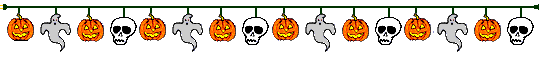
 News
News
 Who am I?
Who am I?
 My Monthly Column
My Monthly Column
Important:
•Not interested in anything illegal, politics, drugs, racial discussion, harassment.
The above disclaimers address frequent incorrect assumptions about me that are important to distinguish.

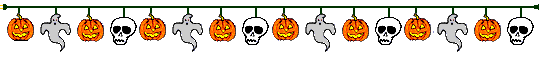
 News
News
 Who am I?
Who am I?
 My Monthly Column
My Monthly Column
Important:
•Not interested in anything illegal, politics, drugs, racial discussion, harassment.
The above disclaimers address frequent incorrect assumptions about me that are important to distinguish.

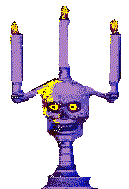

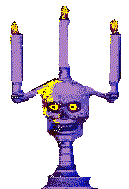 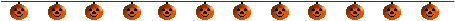 




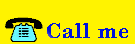






 Technology (Tutorials, Opinions, & More) Technology (Tutorials, Opinions, & More)
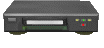 Technology Repair Log Technology Repair Log
Blue Christmas GTK3 Theme for Linux My experience trying to make a GTK3 theme for Linux 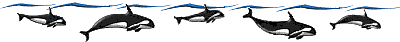 Blue Christmas | Linux GTK3 Theme
Click here to download One day I wanted to customize the look of my desktop. I figured this would be just how you would do it on something like Windows 98, where you can go into the settings and customize the colors. This is not the case. I learned that themes are handled by GTK. According to the Arch wiki, "GTK, or the GIMP Toolkit, is a multi-platform toolkit for creating graphical user interfaces. Offering a complete set of widgets, GTK is suitable for projects ranging from small one-off tools to complete application suites. GTK, The GIMP Toolkit, was initially made by the GNU Project for GIMP, but it is now a very popular toolkit with bindings for many languages." You can make your own theme by making a "GTK" theme. When I first looked into making a GTK3 theme, the response was generally that it is difficult to do from scratch as a beginner, and it is generally advised to edit someone elses theme and go from there. Themes are made in .css, which it pretty easy to figure out. There are a lot of resources online on how to make things in .css. I wanted to edit the default theme, Adwaita. However, the .css has to be retrieved elsewhere, as it wasn't in the .css file, so being lazy I decided to try and edit someone's theme from gnomelook. I was met with thousands of lines of text in the theme. I tried tinkering around with the text and I was able to change some things, but it was going to be very difficult to understand thousands of lines of text for what I wanted to be, a quick project. I noticed that colors were called multiple times in a document, and I couldn't understand why. While I agree it is good to edit someone else's file to learn for yourself, this was too steep of a learning curve considering how much .css was involved. The documentation for making these themes is very poor, so as a beginner, you will have a difficult time learning how to make a theme. Perhaps there is great documentation somewhere on the web, but I wasn't able to find it. I was able to find others complaining about the poor documentation, however. Maybe I needed to dig even more, but at this point I had been hours deep into this and wanted to blow my brains out (figuratively) trying to disect the code. I decided to throw the towel in and install a GUI (graphical user interface, basically a pretty program rather than editing code). I used Oomox, which allows you to input colors and preview what they will look like on the sidebar. This helped me learn a lot more, because I could set a color to a very obvious color (such as neon green) and see where this landed in the .css. Oomox can be pretty limited depending on what you want to do with your theme. I wanted to add glow to certains parts of the text and add a background image for certain parts of the theme, which I had to play around with in the .css Oomox generated to get right. Oomox was helpful in putting the colors where I wanted. Though, the .css file it generated still left me stumped, because as mentioned earlier, it creates thousands of lines in .css which I cannot figure out simply by changing things around. It's a huge file and this method only seems to work for a smaller project. If there was a guide or well commented theme that explained this, it would help. It would also greatly help if there was better documentation online. Maybe I missed the holy grail of GTK themes guide, if I did, email me and I will check it out. My general takeaway is that documentation is lacking, try edit someone else's theme, but the .css file is huge, making this task a big undertaking. If you want to make a simple theme like I did, just install Oomox and apply the colors you'd like. Small changes can be made in the .css file Oomox generates. By using the "neon color method", you can find the small changes you need to make. This is babby mode, but I wanted to not blow my brains out and have a cute theme quickly. Someone please tell me there is a more thorough way to make a theme. Is there better documentation online? I am coming from a total novice who just wanted to create a basic theme in time for Christmas. I'm not trying to become an expert "themer", my files are that of a novice. If you come across an issue or have advice/feedback, I am all ears. Email me: ashleyjones@icum.to Click here to download  |