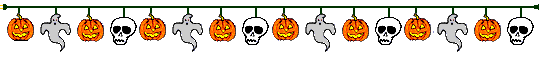
 News
News
 Who am I?
Who am I?
 My Monthly Column
My Monthly Column
Important:
•Not interested in anything illegal, politics, drugs, racial discussion, harassment.
The above disclaimers address frequent incorrect assumptions about me that are important to distinguish.

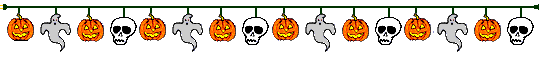
 News
News
 Who am I?
Who am I?
 My Monthly Column
My Monthly Column
Important:
•Not interested in anything illegal, politics, drugs, racial discussion, harassment.
The above disclaimers address frequent incorrect assumptions about me that are important to distinguish.

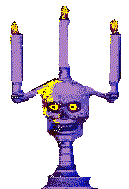

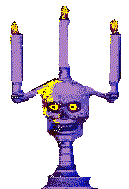 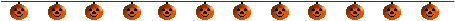 




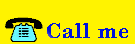






 Technology (Tutorials, Opinions, & More) Technology (Tutorials, Opinions, & More)
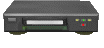 Technology Repair Log Technology Repair Log
Vintage Technology Repair Log  Radioshack Realistic Radio Minisette VII (1980)
Problem: Casette player wouldn't play, fast forward, or rewind a tape.Solution: Disassemble the radio. The belts are located underneath the board. Remove the board, may require moving wires around. There is tape holding the wires to the board, lift the tape to remove the wires to lessen the tension and easily move the board out of the way. The bands may be loose or broken, replace with a similarly sized band that is tighter.After replacing the bands and reassembling, my radio's casette player plays, rewinds, and fast forwards now. Note:  Problem: There is corrosion on the battery contact area, and spraying it with deoxit hasn't really fixed it, thus, the connection is a little faulty. So this isn't completely repaired yet.Revisiting the problem: (Update 3/19/2024) I fixed the faulty battery issue. As stated in the previous paragraph, there was corrosion from an old battery on the contact area where the battery makes contact with the radio. Electronic cleaner (I use Deoxit) didn't solve the issue after much trying. It really bothered me to not have this fully repaired, as the battery was extremely hit-or-miss as to whether it'd power on or not because the corrosion was making it difficult to get a connection from the battery.Solution: I mixed baking soda and water to form a paste. I got a qtip and rubbed this paste onto the corrosion area. After working it for a minute or two, it was cleaning up. It wasn't perfect, but it was a lot better. Some of the baking soda paste got into crevasses of the radio, so I used a sharp pointy pair of tweezers to work the paste out - it wasn't much. Then I cleaned off the entire affected area with a dry qtip. I put the batteries in and... still not working. I took the batteries out. I was going to put the batteries in again, maybe I hadn't set them in just right. When doing this, I noticed two of the negative ends of the batteries had small amounts of corrosion. I did the same thing - applied and scrubbed baking soda paste on the affected areas. I was amazed at how quickly and how much corrosion was removed doing this to the batteries. I cleaned the baking soda off the batteries then put the batteries back in the radio. Turned it on, and everything worked amazingly. No more faulty connections like before, works as new. Very happy to have learned about the baking soda paste to remove corrosion. Now it's able to make a proper connection and function as intended. If electronics cleaner like Nutrol or Deoxit isn't working, try baking soda mixed with water to form a paste.
|